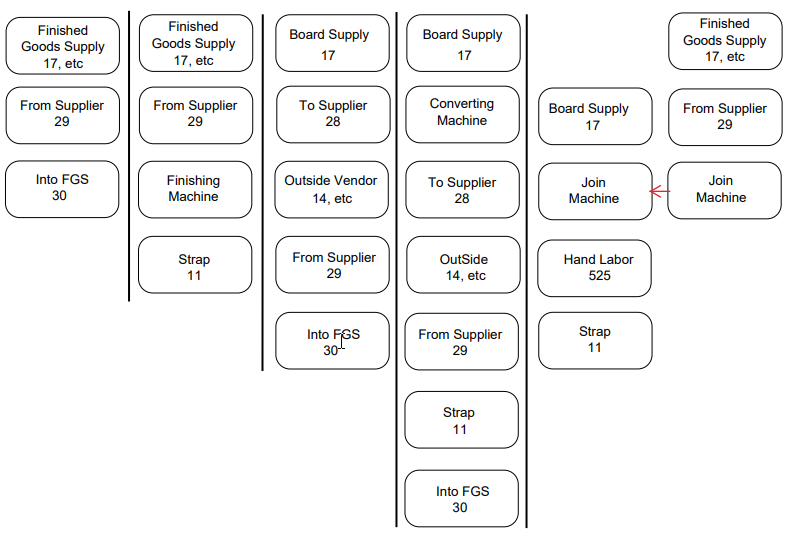Kiwiplan - Farmout Routes in ESP
Farm-Out Routes in ESP
Warehoused Product Designs
These 5 Farm Out route scenarios have at least these operations
| Below - PCS Classic | Below - PCS VUE |
| Above - PCS Classic | Above - PCS VUE |
How To and Explanation:
If no route appears after saving PD
- Drag & drop machine into route.
- Drop once on Green
- Right click in Blue, Assign Operations
- In Misc Details (2) Tab, ensure all operations correlate with their respective bubble.
If a route appears after saving PD
- Make appropriate changes to machines to how your item is being produced.
- Delete & Add Machines
- Choose Machines from Machine list
- Right click in Blue, Assign Operations
- In Misc Details (2) Tab, ensure all operations correlate with their respective bubble.