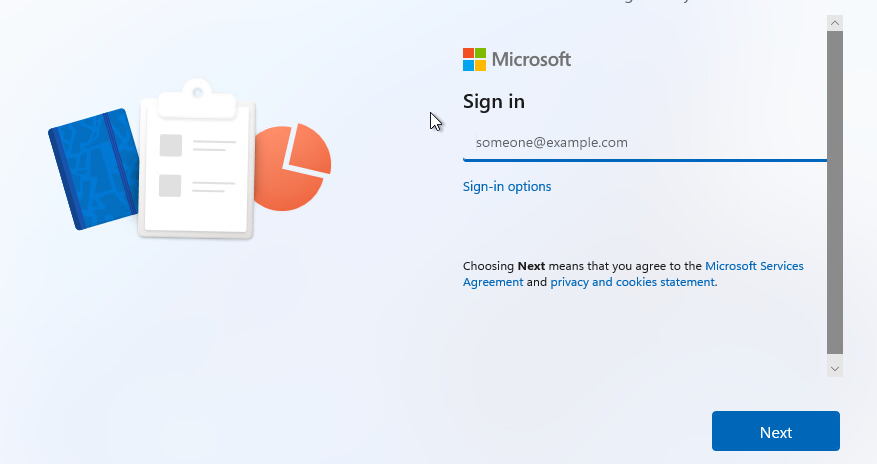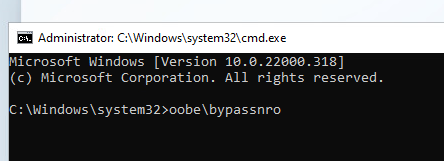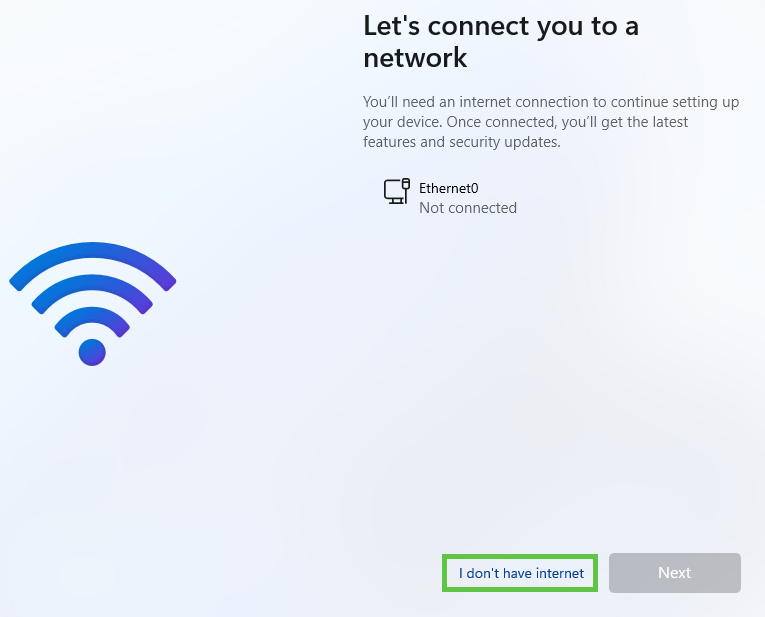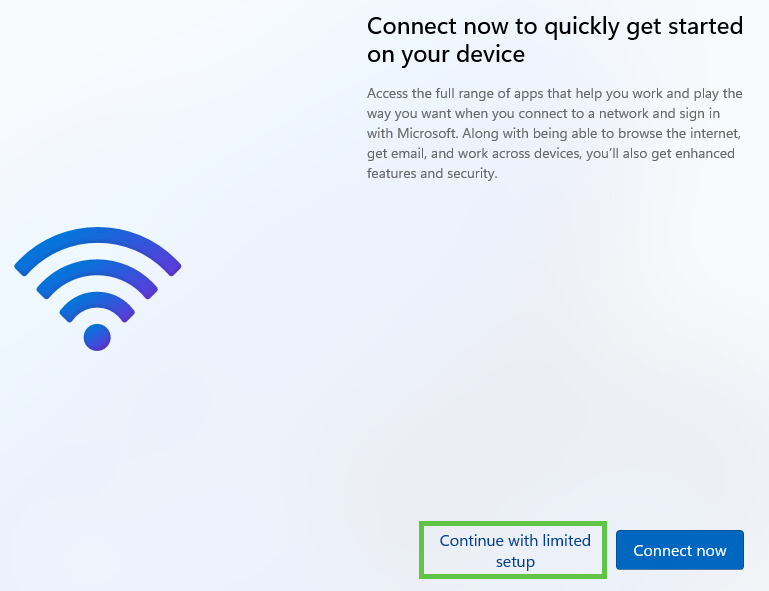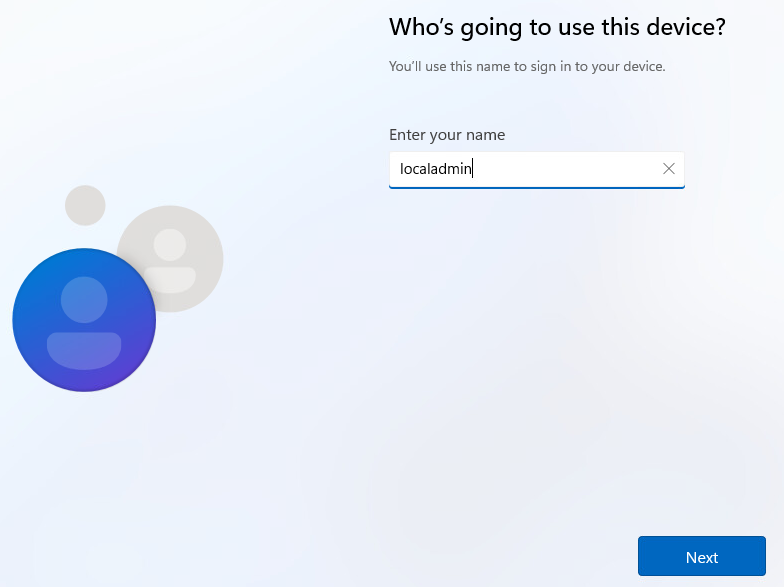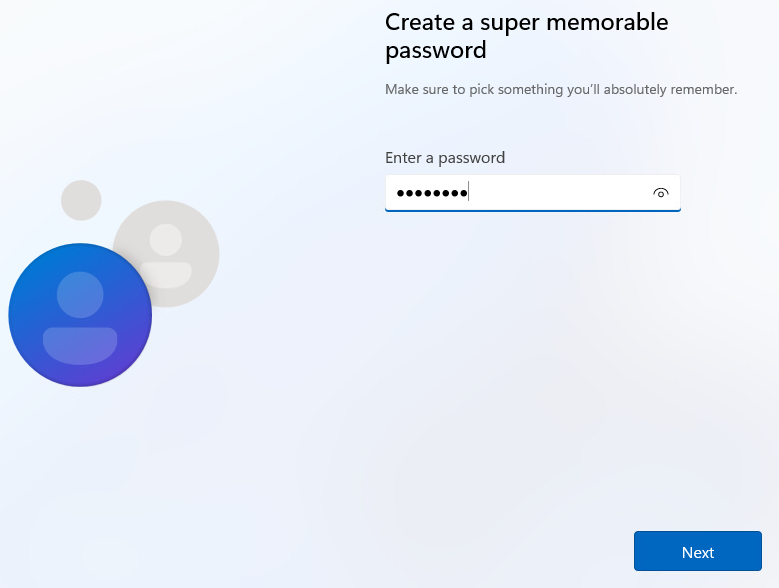Windows 11 - Bypass Microsoft Account Requirement
Once on the following screen make sure you disconnect from the internet or have no internet connection and hit the "Shift-F10" keys to open a command prompt.
Type this in the command prompt window "oobe\bypassnro"
The computer will reboot
Once you get to this screen click on the option "I don't have internet"
Once on the next screen click on the option "Continue with limited setup"
Once on the next screen add the a name to create a local account
On the next screen enter a password to use