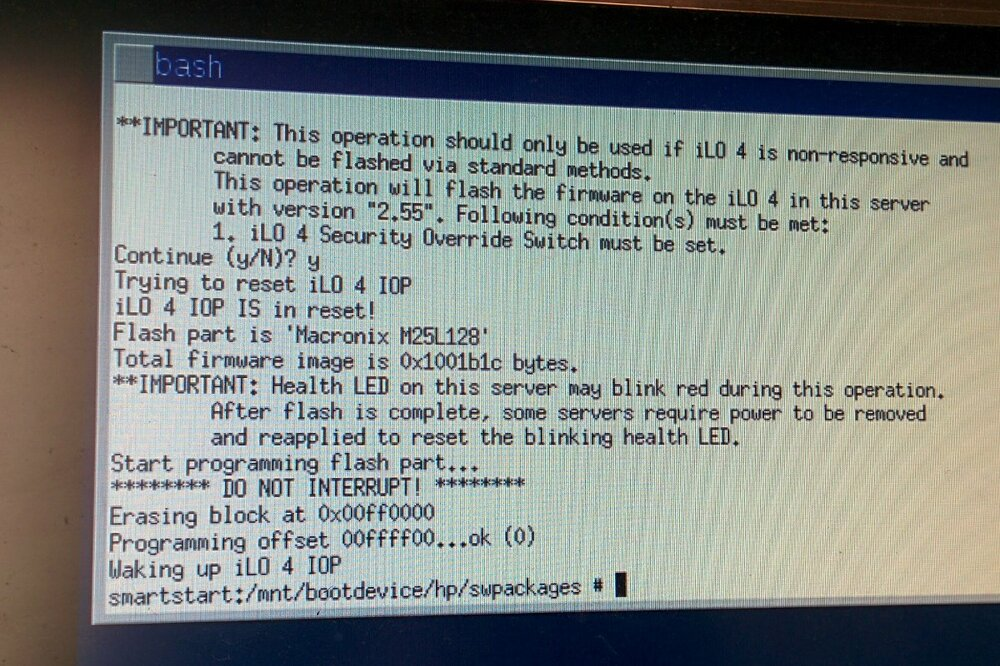HPE - iLO4 Reflash after Not Responsive 380p Gen8
iLO 4 firmware in Direct Mode
Download Online ROM Flash Component for Linux - HPE Integrated Lights-Out 4 (CP######.scexe)
Attached is 2.82 version of iLO4 CP053894.scexe
Download Service Pack for ProLiant 2016+ (search on torrents) version 8.1 doesor notuse workthis (hangs nicely on the landscape with nature), version 8.0 works
ISO
Using HP USB Key Utility for Windows, we create a bootable flash drive from the SPP image.
For Windows becauseuse RUFUS cannothttps://rufus.ie/en/ to create a properusb HPboot bootloader.from Thisthe hasSPP been.iso verified.file
For Linux installation use https://unetbootin.github.io/ to create a usb boot
Copy CP032487.CP053894.scexe to the finished flash drive in /hp/swpackages
Turn off the power, remove the case. On the system board, find the main dip switch (System maintenance switch) and turn the first (S1) switch to the ON position
Load the server from the SPP flash drive,drive
Once on the image screen you need to select Interactive mode and when the main menu loads very slowly,slowly
press ctrl + alt + d + b + x to launch the console
Run:
./CP027578.scexe --direct
You may need to stop running iLO services/drivers (the utility will tell you how and which ones)
Here's a warning! No, the utility won't tell you!
you need to enter a simple magic command:
rmmod hpilo
then Run:
sh
./mnt/bootdevice/hp/swpackages/CP027578.scexe --direct
and a miracle it works!
After successful iLO flashing, turn off the power and return the first (S1) switch back (OFF).