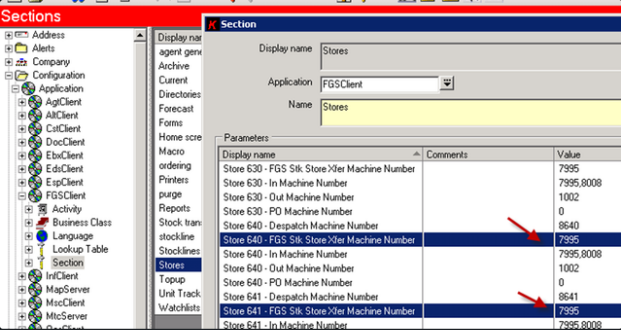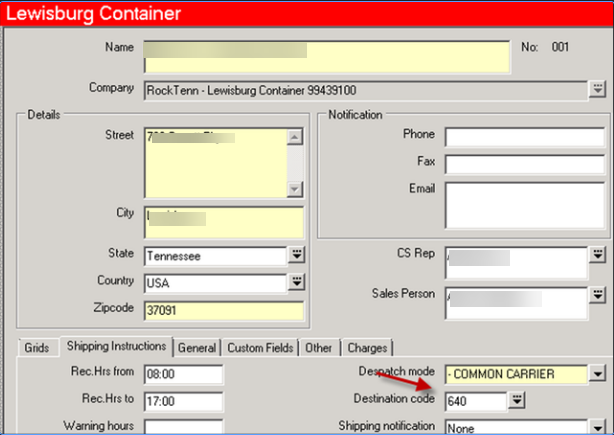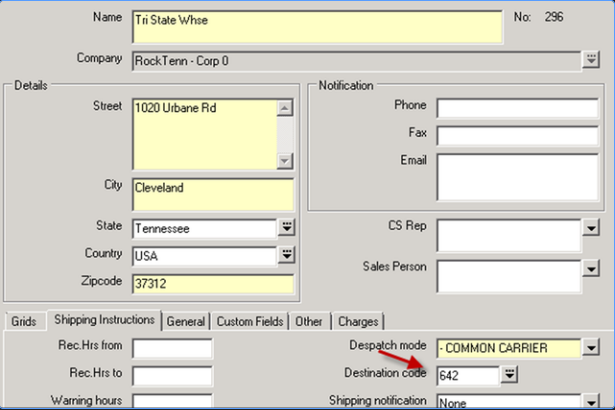Kiwiplan - ESP Stock Transfer
This is to be able to print out a stock transfer docket.
ULT Setup
Set the following MAP parameters to enable export of transfer data:
GEN/EE/Layout Version for ULTDLD (ULT Export) to 2
pcsmenu:AP MAINTAIN PARAMETERS 13/Sun 13:48
================================================================================
System Description V/M
GEN General for many systems
Prefix Description View_Mnt Default_key Many_records_allowed
EE Electronic Data Export M Y
Number Parameter Value
1 Data Type ULTDLD
2 Description Docket Export
3 Directory Name /app01/kiwi/site_0068/work/ultdld/
4 Last File Number Used 3
5 Script name for File Export EspRenameDkt
6 Fixed record length 0=variable 0
7 File Name (optional)
8 Layout Version 2
INV/DL/Allow File Export (Y/N) to Y
kwutils:C MAINTAIN PARAMETERS 13/Sun 13:50
================================================================================
System Description V/M
INV Inventory Management/Tracking
Prefix Description View_Mnt Default_key Many_records_allowed
DL Despatch Load Parameters M PARAMS N
Number Parameter Value
1 Key PARAMS
6 Allow File Export (Y/N) Y
INV/DL/Include in export transfer to Y
kwutils:C MAINTAIN PARAMETERS 13/Sun 13:51
================================================================================
System Description V/M
INV Inventory Management/Tracking
Prefix Description View_Mnt Default_key Many_records_allowed
DL Despatch Load Parameters M PARAMS N
Number Parameter Value
35 Include in export transfer Y
INV/DL/When set Load to "Shipped" Generate GLBOL export to Y
kwutils:C MAINTAIN PARAMETERS 13/Sun 13:51
================================================================================
System Description V/M
INV Inventory Management/Tracking
Prefix Description View_Mnt Default_key Many_records_allowed
DL Despatch Load Parameters M PARAMS N
Number Parameter Value
33 When set Load to "Shipped"
34 Generate DLBOL export Y
ESP Setup
Ensure your FGS/Stores parameters in ESP are set correctly, in particular FGS/Stores/Store x - FGS stk store xfer machine number for each store you are transferring to and from.
Verify you store locations and added highlighted (FGS Stk Store, In Machine & Out Machine)
invmenu:C Select Store 13/Sun 14:18
================================================================================
Total Stores = 14
Idx Store Description 1_L Plant Items Off Address Line 1
5 80 WINSTON-SALEM MAIN FG STO N 1 0 8080 N. Point Blvd
6 81 Westpoint Warehouse N 1 0 3946 Westpoint Blvd
7 124 Reynolds Packaging N 1 0 2249 Virginia Ave
8 125 Richmond Corrugated N 1 0 5301 Corrugated Rd
9 126 Carolina Container N 1 0 5701 Quality Way
10 127 South Atlantic N 1 0 3932 Westpoint Blvd
11 128 Phoenix Packaging N 1 0 125 E. 9th St.
12 129 Driscoll Group N 1 0 1084 W. 4th St.
13 130 RKT Latta N 1 0 4461 Hwy 301 S
14 143 Freeman Container N 1 0 121 Freeman Park Drive
You must add the FROM and TO store number of the stores that will be used in the transfers in the despatchmode lookup table.
Once the store numbers are in the despatchmode lookup table then you must go to the relative address. To do this SEARCHàAddressàStore Number and enter the store number for the FROM and also on the TO and set the drop down for the despatchmode.
FROM
TO