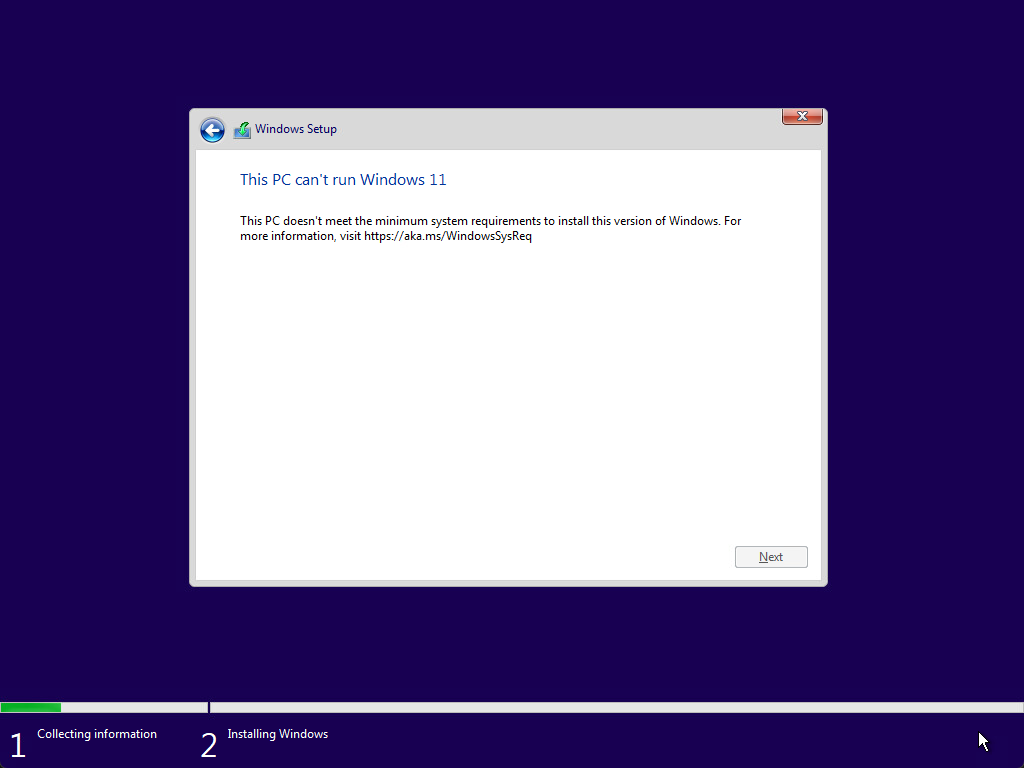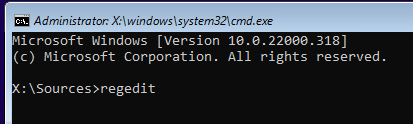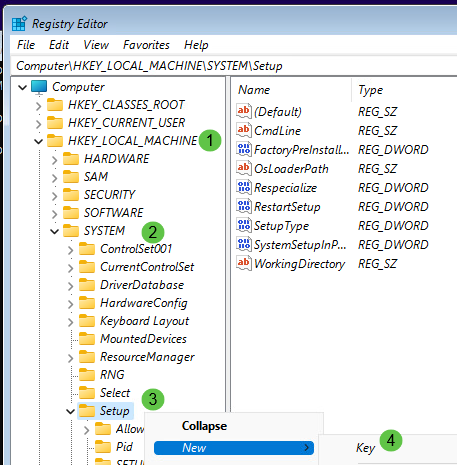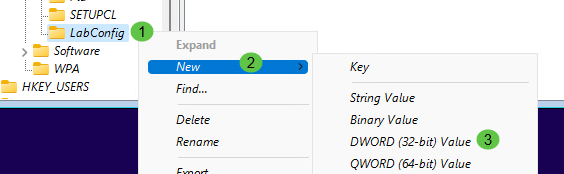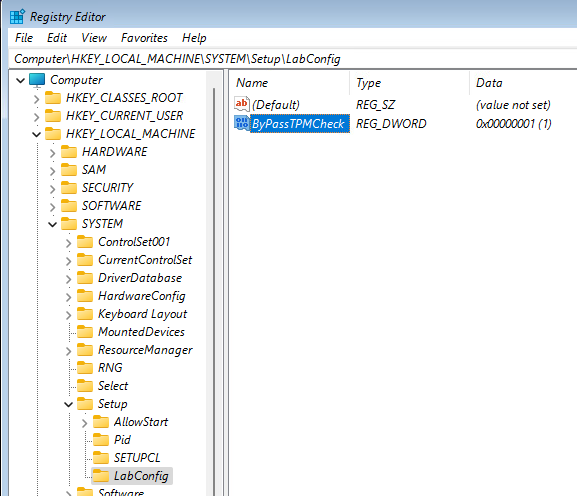VMWare - Install Win11 on vCenter 8 without TMP 2.0
Create a VMWare to host Windows 11
Once you are at this step you have to hit "Shift-F10" to open up the command prompt
Once the command prompt window is opened type "regedit"
Add the key called "LabConfig" then right-click on the "LabConfig" and add a new "DWORD Value"
Add the new value called "ByPassTPMCheck" with a hexdecimal of "1"
Close every window and then reboot.